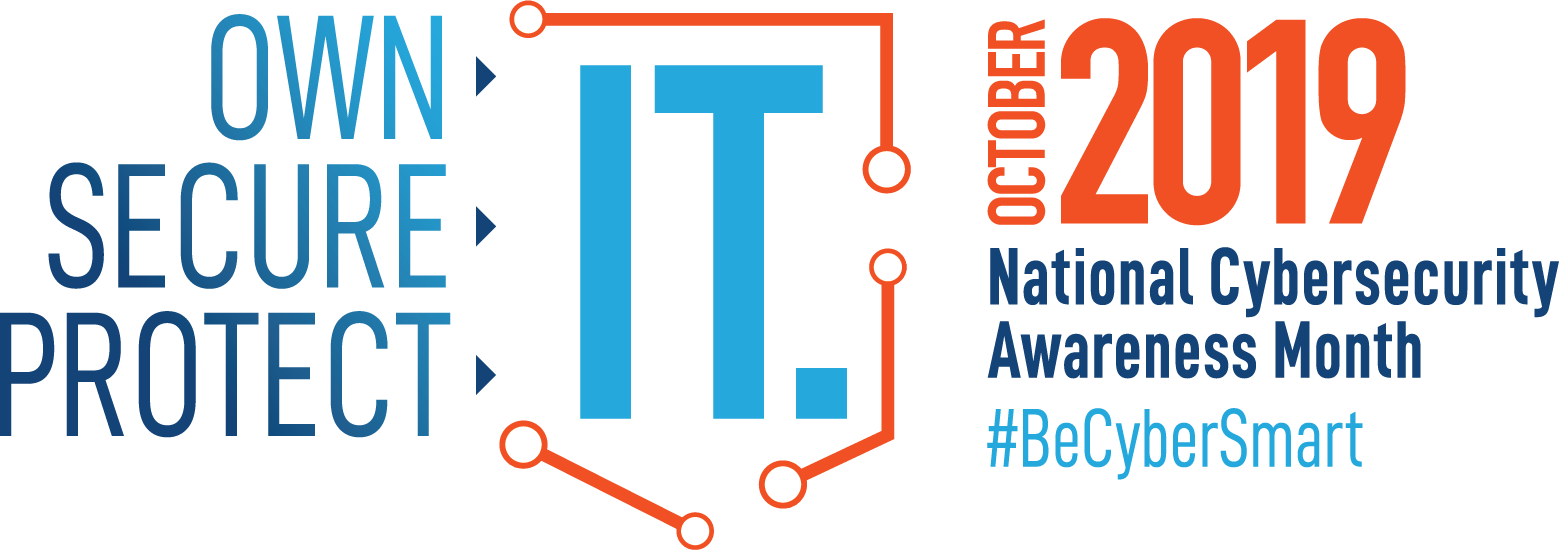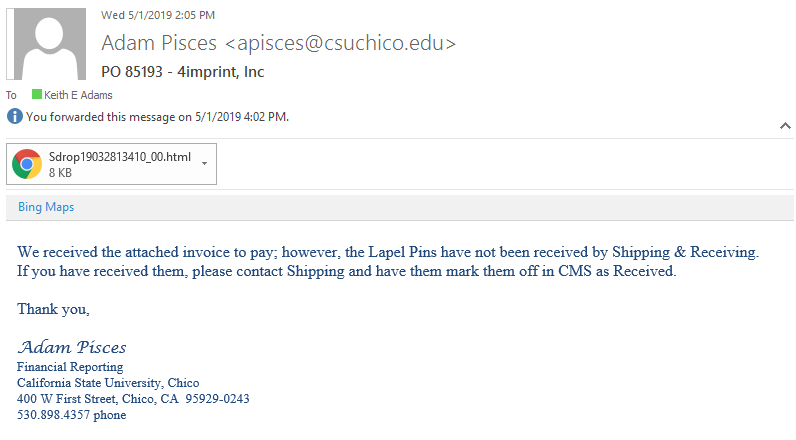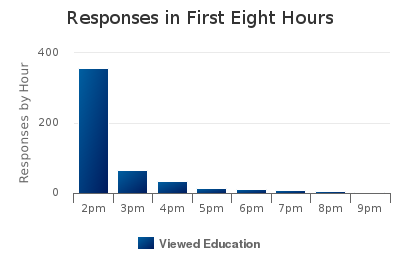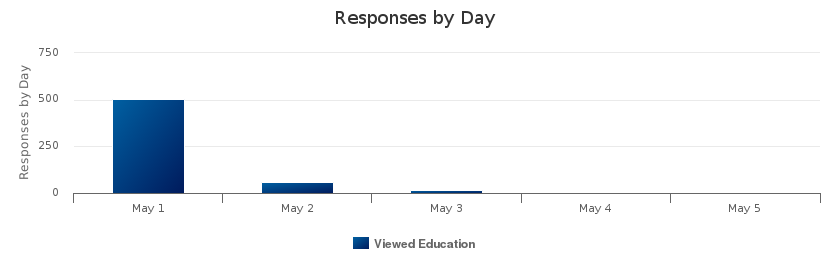October is National Cybersecurity Awareness Month. For week five CSU, Chico’s Information Security is focusing on Ransomware.
Ransomware comprises a class of malware which restricts access to the computer system that it infects, and demands a ransom paid to the creator of the malware in order for the restriction to be removed. Some forms of ransomware encrypt files on the system’s hard drive (cryptoviral extortion) while some may simply lock the system and display messages intended to coax the user into paying.
What To Do if You Get Infected with Ransomware
- Do NOT pay the “ransom” or attempt to contact the ransomware creator.
- Immediately disconnect your computer from the wired or wireless network, to help avoid your computer from infecting others on the network.
- Contact ITSS for assistance.
ISEC has recommendations for avoiding ransomware on their web page. Please read this information about ransomware and review all of the Cybersecurity Month content to stay safer and more secure online.