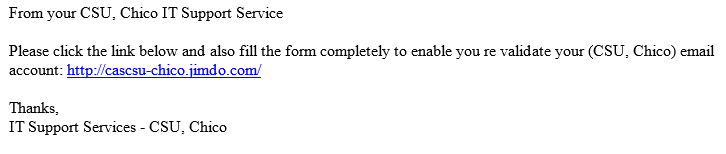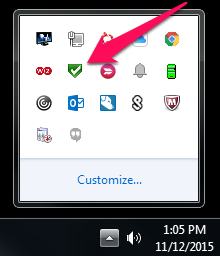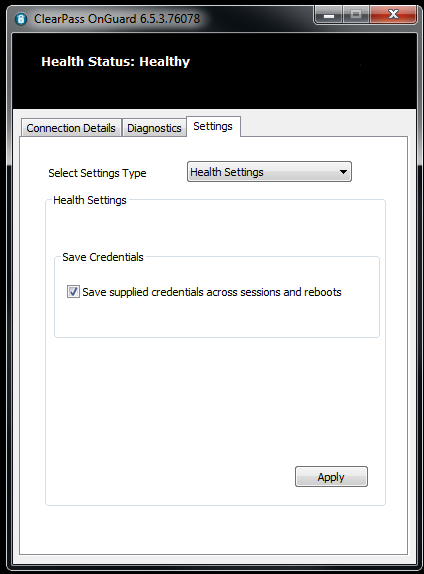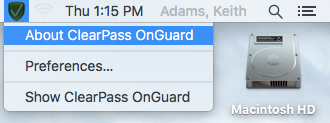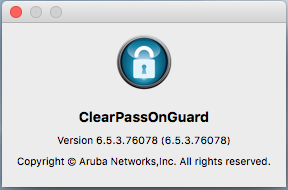Scheduled Downtime: 6:30 AM Monday, November 23 to 7:30 AM Monday, November 23
Services Impacted: Brief interruptions in campus telephone service
Anticipated Availability: 7:30 AM Monday, November 23
This maintenance is planned to make changes to the network interconnecting the various components of the campus PBX (phone system), to improve system redundancy and availability. During this maintenance window, all campus voice services may experience short (<10 minute) interruptions in service, including access to voicemail, automatic call distribution systems, and basic telephone service. The 911 system used by the University Police is not reliant on the campus phone system, and will not be affected.