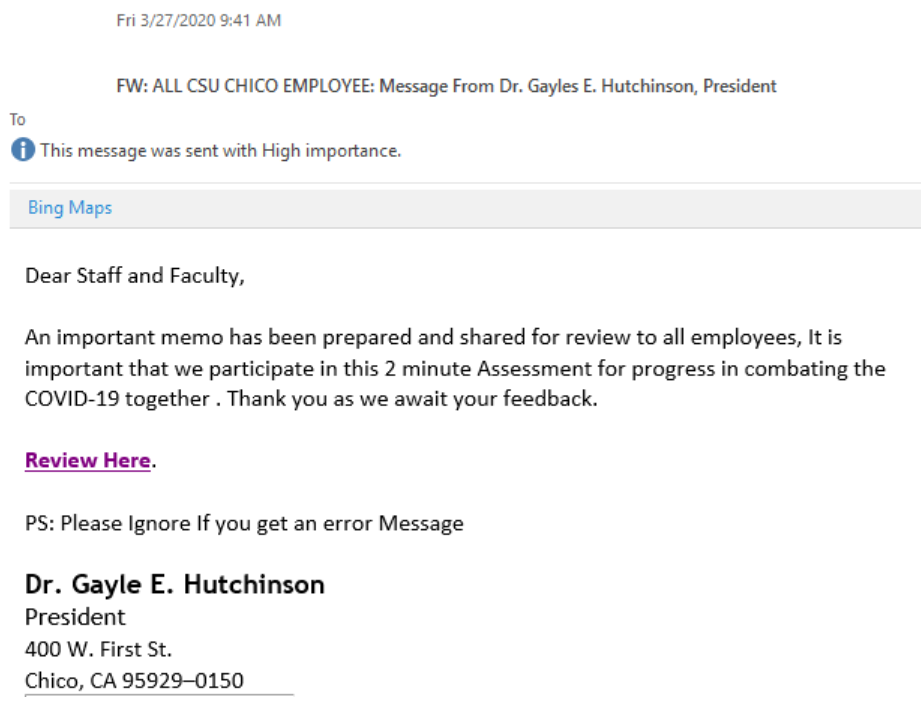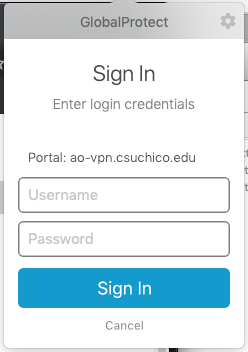There have been a couple changes to the default Zoom settings:
- Consent to be Recorded – Participants entering a Zoom session that is being recorded will see a pop up that says “Consent to Record.” The notification asks participants to select either to continue or to leave the meeting. More information at https://www.csuchico.edu/calendar/detail/2020-03/20-03-30-attention-zoom-users-consent-to-be-recorded.shtml
- Host Only Screen Sharing – On March 26, 2020, Zoom released an update to the default screen sharing settings for Education accounts, in an effort to increase security and privacy for meetings. This update changed the default sharing setting to “Host Only” at the account level. This setting gives hosts the sole permission to share content within their meetings by default.Hosts still have the ability to allow participants to share their screen during a meeting and edit their default settings to allow participants to share in all meetings. More information at https://support.zoom.us/hc/en-us/articles/360041591671-March-2020-Update-to-sharing-settings-for-Education-accounts