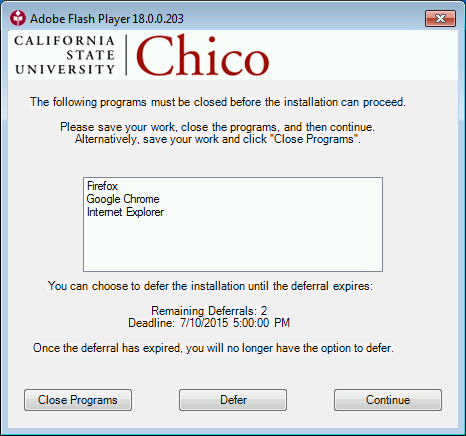Next week, Information Resources will be rolling out a new tool called TeamDynamix that will give faculty, staff, and students easier access to requesting IT services.
TeamDynamix will provide many improvements for users over our existing IT tool, including:
- The ability to request services and help online
- The ability to check the status of your service requests online at anytime
- The ability to update information in your service request via email
- Better email notifications
TeamDynamix will also provide many improvements to our IT staff, allowing them to better manage and resolve your requests.
What will change?
Most of the changes will be behind the scenes, but you may notice a change in the email notifications you get when you request help with an IT service.
With our old system, when you called or emailed IT Support Services, you received a rather plain-looking email notification from itss-requests@csuchico.edu.
With TeamDynamix, you will get notification emails from notify@teamdynamixapp.com. These emails will have the campus logo on them, as well as a link to your request that you can view and track online. You can reply to the email to add comments or information to your request. For more information, please see the “Changes in email notifications” knowledgebase article.
Visit the Service Catalog
TeamDynamix will replace our existing system next week, but you are more than welcome to look at the services that will be offered through TeamDynamix by visiting the TeamDynamix service catalog. This is just a partial list of available IT services, and will grow over time. For information on using the TeamDynamix service catalog, visit the TeamDynamix knowledge base.
Of course, you can always contact IT Support Services directly at x4357 or by emailing itss@csuchico.edu.
For more information on TeamDynamix, visit www.csuchico.edu/support.