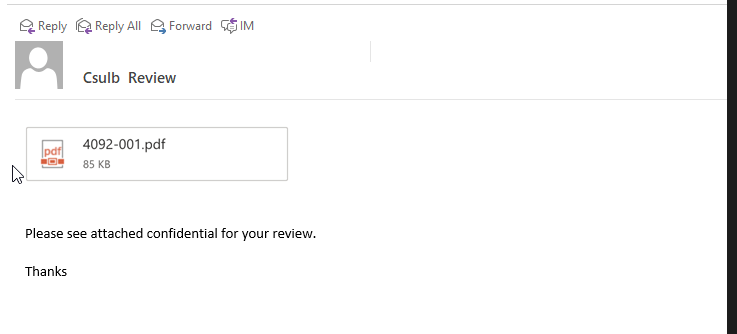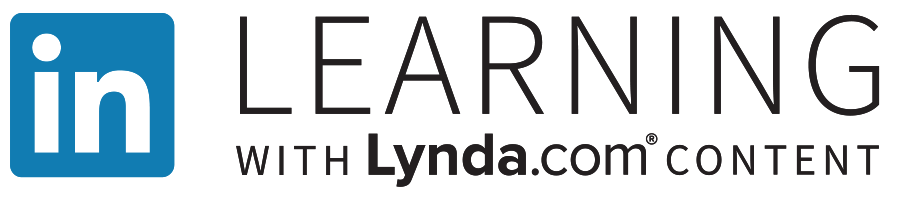After January 14th, 2020 Microsoft will no longer provide security updates or support for Windows 7. As part of CSU, Chico’s commitment to a secure computing environment, ITSS will be migrating existing Window 7 installations to Windows 10 on campus-managed computers by the end of this year.
If you use a campus Windows 7 computer, you can request a migration to Windows 10 at https://support.csuchico.edu/TDClient/Requests/ServiceDet?ID=8031. Please include “Upgrade Windows 7 to Windows 10” in the subject.
The process usually involves a complete erase and install of the computer. We’ll backup user data (if needed), change some firmware settings, install the new OS, and restore the user data.
Personal computers should also be upgraded to Windows 10 before Microsoft ends support. CSU, Chico employees and students can get Windows 10 at https://csuchico.onthehub.com.