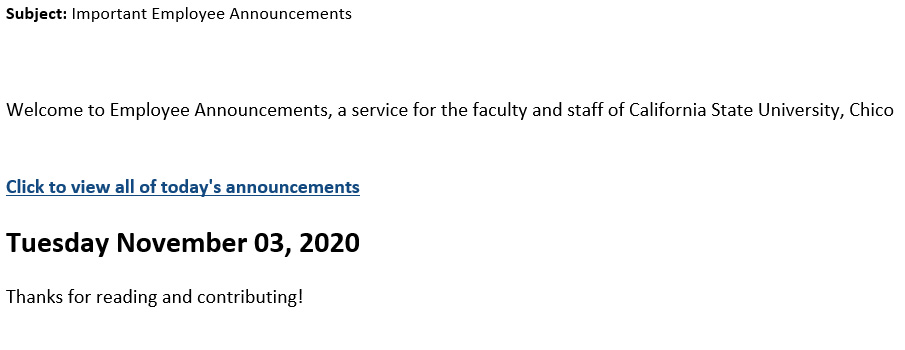Malwarebytes Enterprise will replace ESET anti malware on all campus-managed Macintosh desktops. ESET will be removed from Macs by December 2020. This process will begin at 7:00 AM, Monday November 23rd.
This is a centrally managed version of Malwarebytes that will be automatically installed. No action is required on your part. The installation is different from the home version, and can’t be individually installed.
This is the first phase of a broader rollout to campus, including campus-managed PCs.
Month: November 2020
Flash EOL
The End Of Life (EOL) for Adobe Flash Player is December 31st 2020.
All remaining Flash Player installations on university computers will be removed by December 31. No further installations will be permitted, as per Adobe, and for the security of the campus.
If you have content that requires Flash Player to display, you must figure out an alternative method. See Adobe’s article at https://www.adobe.com/products/flashplayer/end-of-life.html for details.
Employee Phishing Alert
The following phishing email was sent to some campus employee accounts.
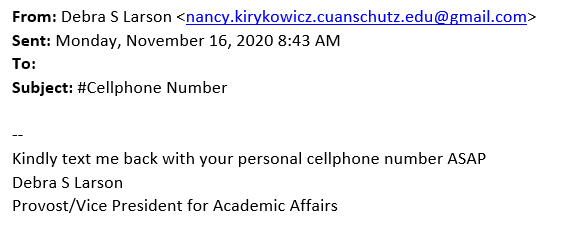
Do not respond to this email. This email should be deleted. More information about phishing scams is available at https://www.csuchico.edu/isec/stories/phishing.shtml.
CSU Learn Upgrade
Scheduled Maintenance: Friday, November 13th PM to Saturday, November 14th 4:00 AM
Services Impacted: CSU Learn
The CSU Learn SumTotal software will be upgraded from Friday, November 13th PM to Saturday, November 14th 4:00 AM. CSU Learn will be unavailable during this upgrade. More information about CSU Learn is available at www.csuchico.edu/training.
Portal Upgrade
The campus portal will be upgraded on Monday 11/16/2020. There are two changes that users should be aware of:
- The Records, Registration, and Finance tab is eliminated and all the info from that tab is moved over to the Student Home tab. This is being done to decrease the amount of clutter and duplication in the portal.
- There’s a new Campus Apps & Links tab which includes links to many important campus applications and web sites.
Job Scam Emails
CSU, Chico students are often targeted with scams promising jobs. Students have been scammed out of money or had campus accounts compromised by job-related phishing scams. If an email or job offer sounds too good to be true it probably is. Most legitimate jobs do not require you to pay money or send personal information via email.
Do Not Respond to any job advertisement or offer that requires you to:
- Give your credit card or bank account numbers or copies of personal documents.
- Send payment by wire service or courier.
- Deposit checks or transfer money into your bank account.
- Receive or process a large check.
Don’t hesitate to check with ITSS if you are unsure about the authenticity of an email you’ve received. The Career Center can also help you determine if a job posting is a scam.
More information about information security and employment scams:
Example of a recent job scam email:
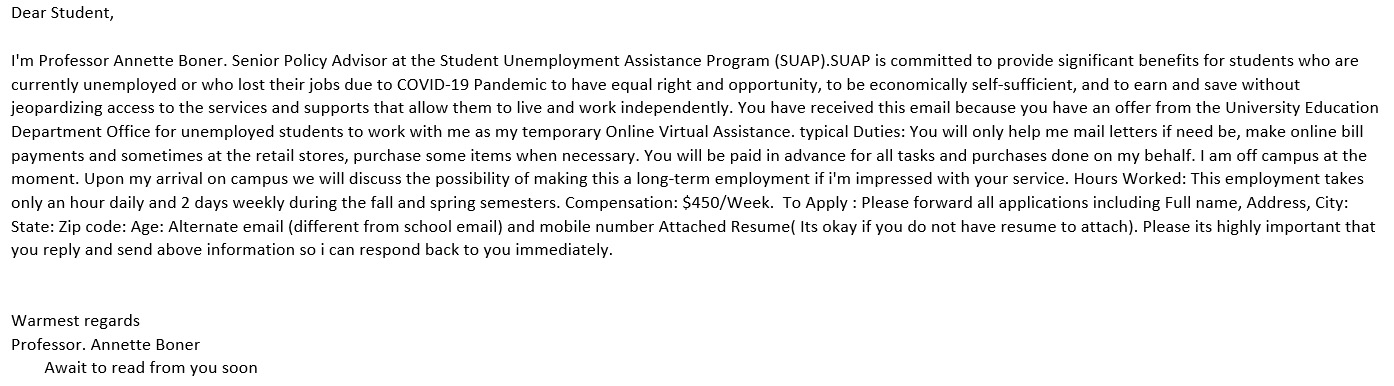
LastPass Premium
We’re excited to offer all current students the benefit of increased online security with a complimentary subscription of LastPass Premium, a simple, secure password manager.
81% of security breaches are caused by weak or reused passwords. The easiest way to protect your information online is to have unique, strong passwords for every account, but it’s impossible to remember all of your unique credentials. LastPass provides a secure vault where you can save all your login information. You can save a site to LastPass with just a few clicks and LastPass will automatically fill in the credentials for you the next time you login to that site. LastPass can manage your account passwords on any platform or device: Windows, Mac, iOS, Android, and on the web. Prior to registering for the free account, be sure to install the LastPass web browser extensions.
You will not be able to use your @mail.csuchico.edu email for the free premium account. If you already have a personal LastPass account using @mail.csuchico.edu email, you will need to change the email to a personal email before claiming the free premium account. The Premium subscription is valid while you are a current student. After that, you can pay for a premium account or the account can revert to a free account.