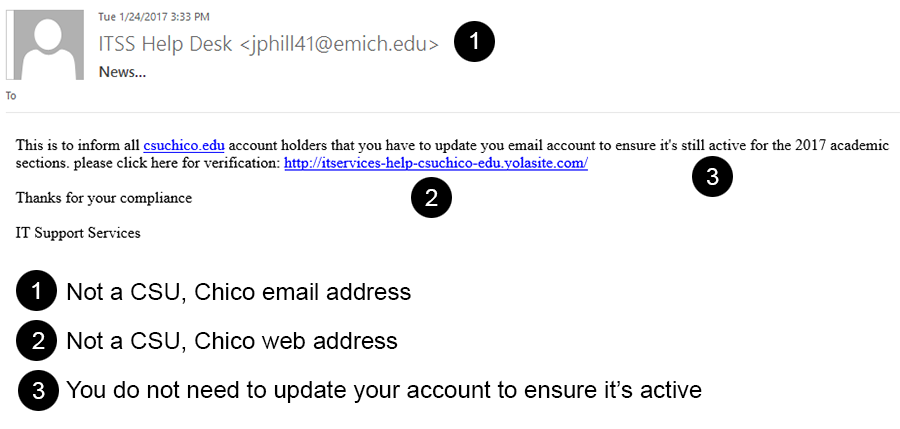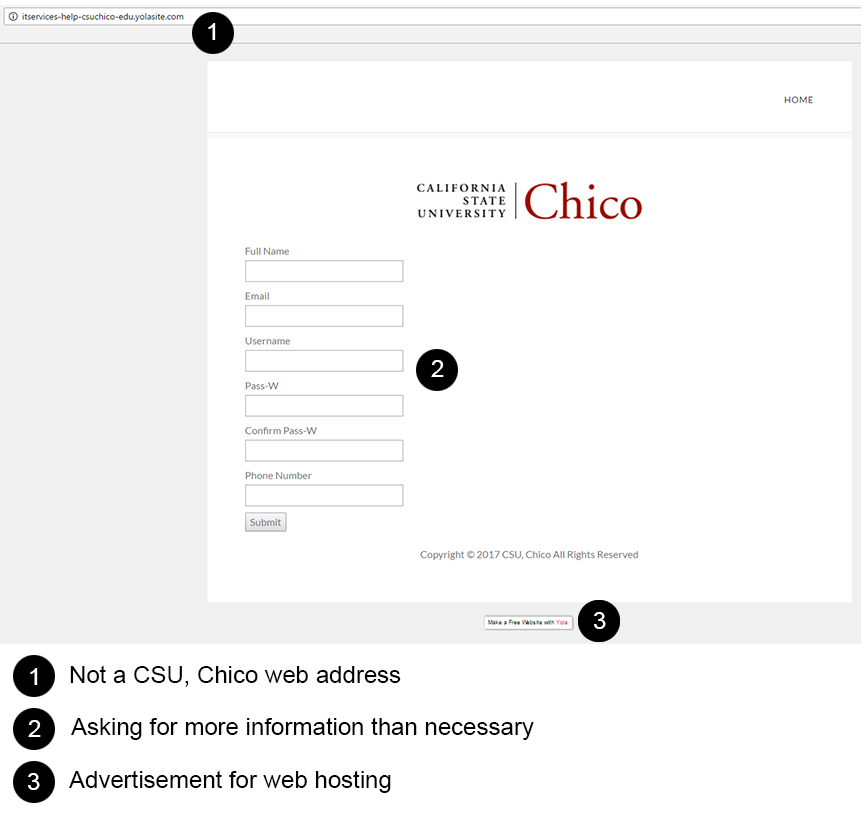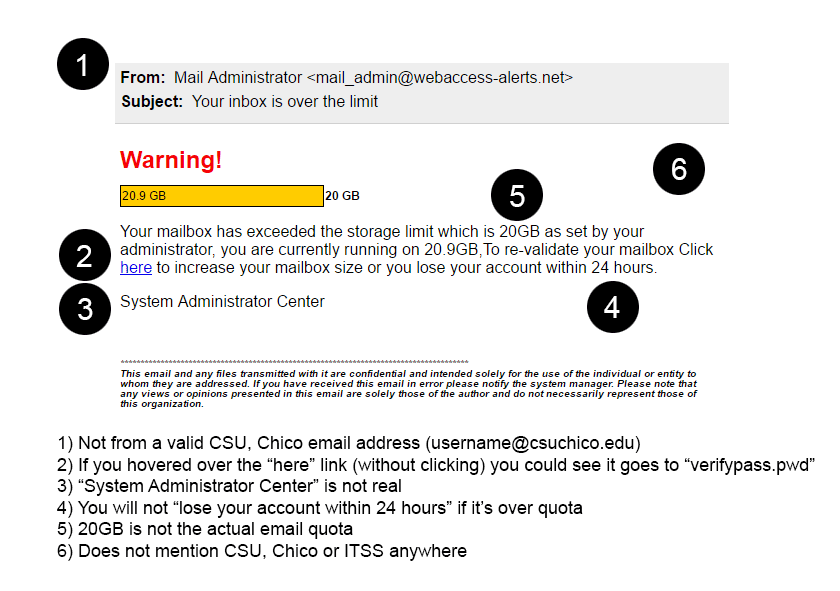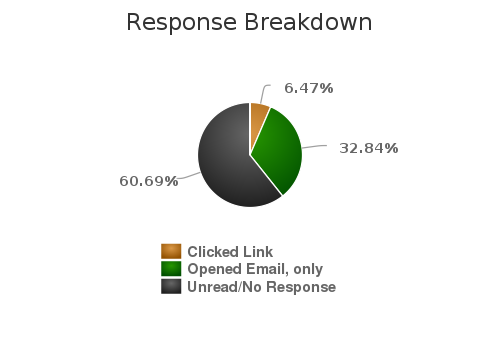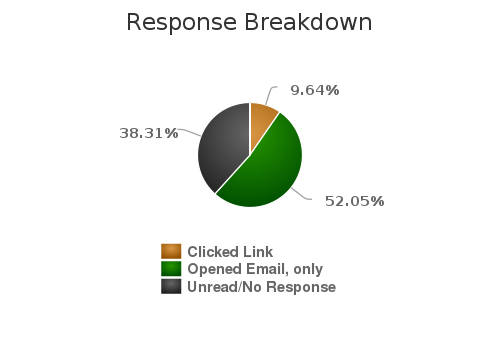The Chico State Career Center sent this good advice about avoiding scams when job hunting:
Play it smart! As you search for the job of your dreams, keep the following in mind:
No legitimate employer will ever ask you to send or receive money on their behalf.
Do Not Respond to any job advertisement or offer that requires you to
-give your credit card or bank account numbers or copies of personal documents, but you get nothing in writing
-send payment by wire service or courier
-deposit checks or transfer money into your bank account
-receive or process a large checkAnd in general, remember the old adage, “if it sounds too good to be true, it probably is.” When in doubt, before you apply, contact the Career Center (SSC 270 or 530-898-5253), and we can help you determine if a particular job posting may in fact be a scam. Even if you aren’t inclined to apply, please notify our office of any posting that seems suspicious to you.
We want to assure you that the majority of postings are legitimate. Success in the job market is often enhanced by applying to numerous postings, rather than just a select few. You should not be wary of applying to jobs in general, just keep the above guidelines in mind and when in doubt, ask us!
For more information, please refer to the following links:
Chico State Information Security: http://www.csuchico.edu/isec/
FBI: https://www.ic3.gov/media/2017/170118.aspx.
Chico State Career Center
Student Services Center 270
530-898-5253
JobCat Database
www.csuchico.edu/careers