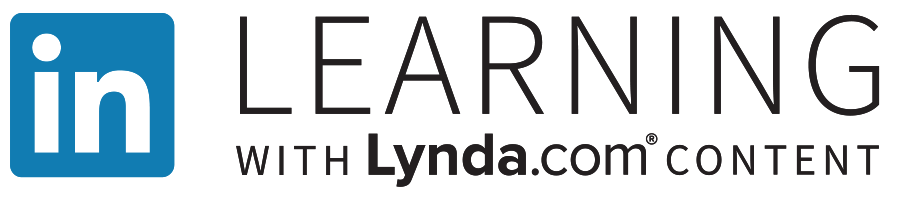Scheduled Maintenance: Thursday, June 9th 5:00 – 7:00 AM
Services Impacted: Campus Web, Portal, & other campus systems
Due to network maintenance in the campus cloud datacenter, some major campus services will experience a service outage during the maintenance window of 5:00 – 7:00 AM on Thursday, June 9th. Major services include the campus web and portal.
UPDATE: This maintenance will continue June 23rd 5:00 – 7:00 AM.