ITSS has headsets, document cameras, and web cams available for employees. Supply is limited and can be requested in the Service Catalog. Once requested ITSS will follow up to arrange a pickup time in MLIB 142.
Category: Workstations
Malwarebytes PC Rollout
As announced in November, we are rolling out Malwarebytes to campus computers. This rollout is now planned to reach all campus managed windows PCs. This process will begin Thursday January 14th at 2:00 AM. The phased rollout should reach all machines by end of day Saturday, January 16th. This is a centrally managed version of Malwarebytes that will be automatically installed. No action is required on your part. The installation is different from the home version, and can’t be downloaded or installed from the Malwarebytes website.
If you find that a file or application that you require for work purposes has been blocked by Malwarebytes please submit a ticket so that we may review the block and approve the item if it is determined to be a false positive.
GlobalProtect Campus Deployment
Maintenance Window: Beginning Monday, March 9th
Services Impacted: Campus Computers
Campus computers will have the GlobalProtect network client remotely deployed to them beginning Monday, March 9th. GlobalProtect is a network client that allows for increased network security, and better service flexibility. You will be prompted for your credentials by the GlobalProtect client. This will not affect lab computers.
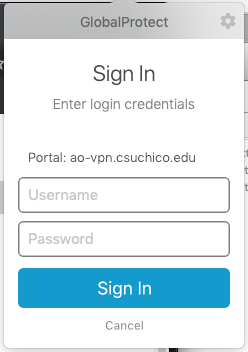
More information about GlobalProtect is available at https://support.csuchico.edu/TDClient/1984/Portal/KB/?CategoryID=1923.
End of Support for Windows 7
After January 14th, 2020 Microsoft will no longer provide security updates or support for Windows 7. As part of CSU, Chico’s commitment to a secure computing environment, ITSS will be migrating existing Window 7 installations to Windows 10 on campus-managed computers by the end of this year.
If you use a campus Windows 7 computer, you can request a migration to Windows 10 at https://support.csuchico.edu/TDClient/Requests/ServiceDet?ID=8031. Please include “Upgrade Windows 7 to Windows 10” in the subject.
The process usually involves a complete erase and install of the computer. We’ll backup user data (if needed), change some firmware settings, install the new OS, and restore the user data.
Personal computers should also be upgraded to Windows 10 before Microsoft ends support. CSU, Chico employees and students can get Windows 10 at https://csuchico.onthehub.com.
Critical Windows Updates TODAY
Scheduled Change: Today, August 15th 5:00 PM
Services Impacted: All Windows desktops and laptops
Google Project Zero has disclosed a critical vulnerability in Microsoft’s Text Services Framework that allows an attacker to gain system level access to any computer. The patch for this vulnerability has been released to campus already, with the deadline for applying it set to next Thursday.
Since Google has now released a proof of concept attack based on this vulnerability it is highly likely that malicious versions will be created and deployed as malware in the next few days.
With this in mind, we have pushed up the deadline for applying this month’s security patches to today at 5pm. This means that the patches will begin applying after 5pm and computers will automatically reboot to apply the patches no later than 5pm tomorrow.
Please leave your computer on when you leave work today so the patches can be applied. If you turn your computer off for the weekend, the patches will apply first thing Monday morning and your computer will reboot once the patches are installed.
Campus technicians who have special exceptions to not have enforced updates should install these updates from software center manually as soon as possible. If you have a Windows computer at home, you should also be sure to check for and apply any updates from Microsoft.
June Desktop Security Updates Approved for Campus Computers
The majority of campus Windows desktops will have updates sent to them in the next day or so. For security reasons, campus computers are given an installation deadline for monthly patches. The installation deadline this month is Thursday, June 28th at 5:00 PM. On Thursday at 5:00 PM, if you have not installed this month’s patches, they will automatically begin installing, and when done, may reboot your computer. If your computer is off at the time of the deadline, updates will begin installing the next time you log in, and when done, may reboot your computer.
We highly recommend that you install the patches as soon as you are prompted to do so, before the installation deadline. This way, you can be present when the computer needs to restart and you have more control over the restart timing, allowing you to save any open work. If you ignore the update messages you run the risk of updates being applied while you are not present and potentially having your computer restart and possibly even losing unsaved work.
In addition to Microsoft updates, there may be updates for Adobe Flash, Google Chrome, Mozilla Firefox, Oracle Java, and other 3rd party applications. These updates will require you to close all your browser windows. Please save any work in your browsers before doing so.
May Desktop Security Updates Approved for Campus Computers
The majority of campus Windows desktops will have updates sent to them in the next day or so. For security reasons, campus computers are given an installation deadline for monthly patches. The installation deadline this month is Thursday, May 24th at 5:00 PM. On Thursday at 5:00 PM, if you have not installed this month’s patches, they will automatically begin installing, and when done, may reboot your computer. If your computer is off at the time of the deadline, updates will begin installing the next time you log in, and when done, may reboot your computer.
We highly recommend that you install the patches as soon as you are prompted to do so, before the installation deadline. This way, you can be present when the computer needs to restart and you have more control over the restart timing, allowing you to save any open work. If you ignore the update messages you run the risk of updates being applied while you are not present and potentially having your computer restart and possibly even losing unsaved work.
In addition to Microsoft updates, there may be updates for Adobe Flash, Google Chrome, Mozilla Firefox, Oracle Java, and other 3rd party applications. These updates will require you to close all your browser windows. Please save any work in your browsers before doing so.
April Desktop Security Updates Approved for Campus Computers
The majority of campus Windows desktops will have updates sent to them in the next day or so. For security reasons, campus computers are given an installation deadline for monthly patches. The installation deadline this month is Thursday, April 26th at 5:00 PM. On Thursday at 5:00 PM, if you have not installed this month’s patches, they will automatically begin installing, and when done, may reboot your computer. If your computer is off at the time of the deadline, updates will begin installing the next time you log in, and when done, may reboot your computer.
We highly recommend that you install the patches as soon as you are prompted to do so, before the installation deadline. This way, you can be present when the computer needs to restart and you have more control over the restart timing, allowing you to save any open work. If you ignore the update messages you run the risk of updates being applied while you are not present and potentially having your computer restart and possibly even losing unsaved work.
In addition to Microsoft updates, there may be updates for Adobe Flash, Google Chrome, Mozilla Firefox, Oracle Java, and other 3rd party applications. These updates will require you to close all your browser windows. Please save any work in your browsers before doing so.
March Desktop Security Updates Approved for Campus Computers
The majority of campus Windows desktops will have updates sent to them in the next day or so. For security reasons, campus computers are given an installation deadline for monthly patches. The installation deadline this month is Thursday, March 29th at 5:00 PM. On Thursday at 5:00 PM, if you have not installed this month’s patches, they will automatically begin installing, and when done, may reboot your computer. If your computer is off at the time of the deadline, updates will begin installing the next time you log in, and when done, may reboot your computer.
We highly recommend that you install the patches as soon as you are prompted to do so, before the installation deadline. This way, you can be present when the computer needs to restart and you have more control over the restart timing, allowing you to save any open work. If you ignore the update messages you run the risk of updates being applied while you are not present and potentially having your computer restart and possibly even losing unsaved work.
In addition to Microsoft updates, there may be updates for Adobe Flash, Google Chrome, Mozilla Firefox, Oracle Java, and other 3rd party applications. These updates will require you to close all your browser windows. Please save any work in your browsers before doing so.
SCCM Server Migration
Beginning Monday, January 29, 2018, ITSS will migrate PC clients to a new management server. The new server is an updated version of the existing server, so the changes should not be disruptive. This will provide improved and expanded services for our Window users.
Services Affected:
- Windows quality updates, released monthly, delivering both security and non-security fixes. These are not new.
- Application installations and management. These are not new.
- Windows feature updates, available through this updated server. The current Feature update is the Fall Creator’s Update.
Cosmetic changes:
- (The easiest way to detect the change) The Software Center (an app on Windows PCs) has been branded to use Chico’s cardinal red.
- Software Update notifications (i.e.: “Updates are required by your IT Department) have been branded to use Chico’s cardinal red.
Functional changes:
- The Software Center has also been modified to include an Applications tab, that replaces the old Application Catalog website.
- The OLD Application Catalog website will be retired.
- Visits to the old site will receive a notification site instead.
- And coming soon, Windows Feature Updates, newer versions of Windows 10 released in phased deployments through Windows Update.
Improved update delivery and better inventory information drive this change, implemented at the recommendation of Microsoft Consultants.