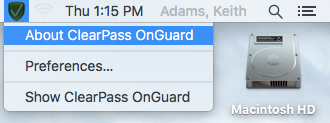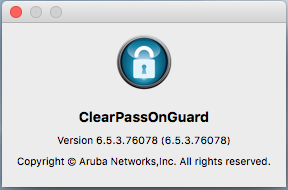Using an old version of the OnGuard NAC software may cause issues with connecting to the campus Eduroam wireless. On November 30th an update to the wireless network is scheduled that may cause further issues for older versions of OnGuard, particularly for Windows 10, and may prevent you from connecting to campus wireless. Please upgrade your OnGuard software by following the instructions at https://wiki.csuchico.edu/confluence/display/help/Network+Access+Control.
For Windows, to check what version of OnGuard you’re using double click on the OnGuard icon in the system tray.
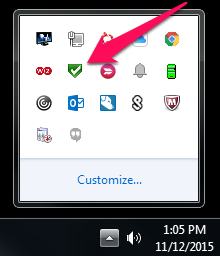
The version number is on the top of the OnGuard window. The current version is 6.5.3
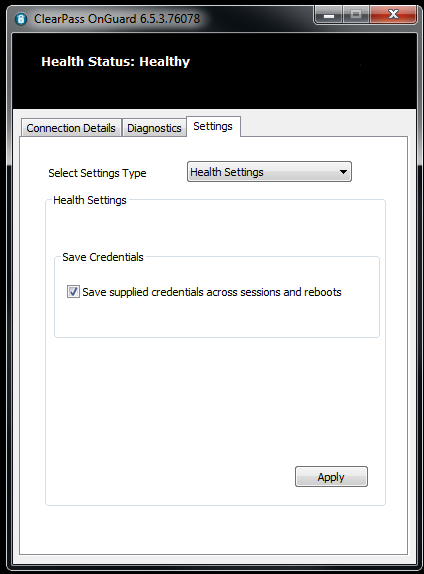
For Macintosh, click on the OnGuard icon in the menu bar and select About ClearPass OnGuard. The current version is 6.5.3.